WINDOWS - Clear Windows 7 Notification Area Icon Cache / Reset o Pulire la barra delle icone di Windows 7
Risoluzione
È possibile accedere a questa schermata facendo clic destro sulla barra delle applicazioni di Windows, cliccando su Proprietà , quindi su Personalizza accanto a Impostazioni di notifica.
Dopo la chiusura di explorer.exe e rimuovendo due chiavi di registro, Windows ricreare automaticamente la cache.
È possibile
- Mettete i seguenti comandi in un file batch ed eseguirlo dal desktop per cancellare automaticamente la cache.
taskkill / im explorer.exe / f
reg delete "HKCU \ Software \ Classes \ Local Settings \ Software \ Microsoft \ Windows \ CurrentVersion \ TRAYNOTIFY" / v / f IconStreams
reg delete "HKCU \ Software \ Classes \ Local Settings \ Software \ Microsoft \ Windows \ CurrentVersion \ TRAYNOTIFY" / v PastIconsStream / f
avviare "Shell Restarter" / d "% systemroot%" / i / normale explorer.exe
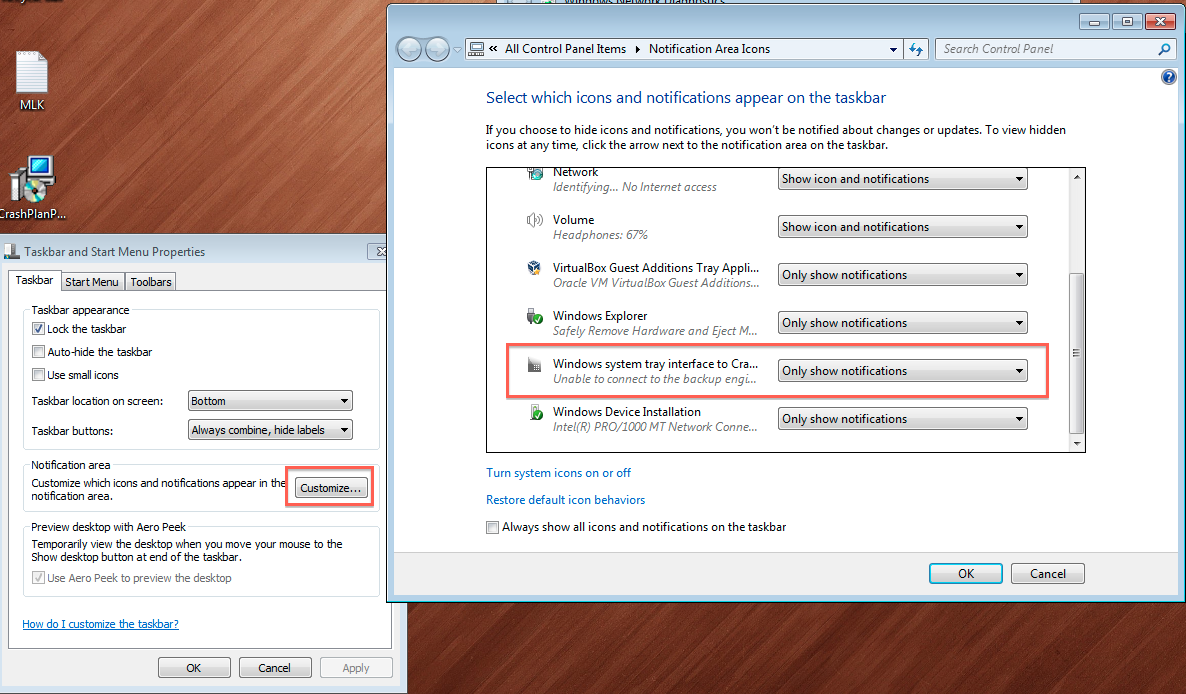
By ImaginSystems & Queen Gin